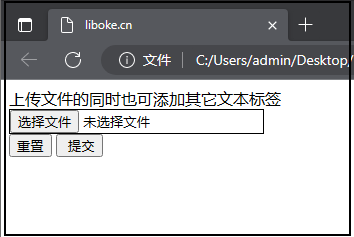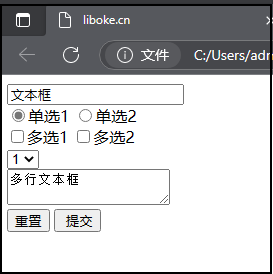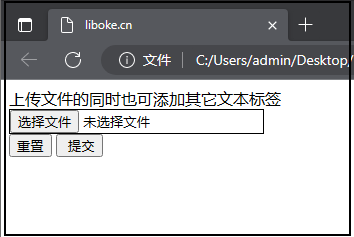注:
1.用于用户交互
2.上传数据或文件到服务器
3.可设传输方式 GET POST
4.组合标签,常与 输入 选择 标签配合
5.form相当于div标签
form相关属性:
name="form0" 名称
action="index.html" 提交表单的目标文件
enctype="" 提交表单时数据编码方式
参数值: application/x-www-form-urlencoded 默认
multipart/form-data 上传文件
备注:一般就用上面2种,详细查阅w3c
method="" 提交方式
参数值:get 通过浏览器地址栏传输,一般只传文本值
post 通过HTTP请求信息传输,没有长度限制
target="" 规定在何处打开
参数值:_self 默认,在当前窗口打开
_blank 在新窗口中打开
_parent 在父窗口中打开
_top 在整个窗口中打开
css相关属性:
width:100px;
height:100px;
备注:一般不设css属性,也可以使用div标签相关属性
示例1:基本格式
<!--
1.只传输文本,地址栏传输,明文,注意不要传输敏感参数
2.enctype默认application/x-www-form-urlencoded编码
-->
<form action="#" method="get">
<input type="reset" value="重置"/>
<input type="submit" value=" 提交"/>
</form>
<!--
1.只传输文本,参数不可见
2.enctype默认application/x-www-form-urlencoded编码
-->
<form action="#" method="post">
<input type="reset" value="重置"/>
<input type="submit" value=" 提交"/>
</form>
<!--
1.传输文件
2.method必须设post
3.enctype必须设multipart/form-data
-->
<form action="#" method="post" enctype="multipart/form-data">
<input type="reset" value="重置"/>
<input type="submit" value=" 提交"/>
</form>
示例2:输入、选择标签
<form action="#" method="post">
<input type="text" name="text" value="文本框" /><br/>
<input type="radio" name="danxuan" value="单选1" checked="checked"/>单选1
<input type="radio" name="danxuan" value="单选2"/>单选2<br/>
<input type="checkbox" name="duoxuan" value="多选1"/>多选1
<input type="checkbox" name="duoxuan" value="多选2"/>多选2<br/>
<select name="select">
<option value="1" selected="selected">1</option>
<option value="2">2</option>
</select>
<br/>
<textarea name="textarea">多行文本框</textarea>
<br/>
<input type="reset" value="重置"/>
<input type="submit" value=" 提交"/>
</form>
注:表单提交时会自动获取标签的value值
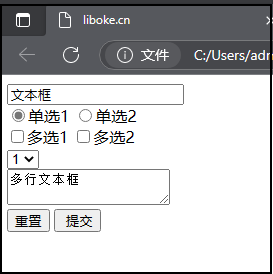
示例3:上传文件
<form action="#" method="post" enctype="multipart/form-data">
<label>上传文件的同时也可添加其它文本标签</label><br/>
<input type="file" name="file"/><br/>
<input type="reset" value="重置"/>
<input type="submit" value=" 提交"/>
</form>
<style type="text/css">
input[type="file"]{
border:1px solid #000;
}
</style>